Surprised by a change in folder and file icon appearance.
Blue Arrows on File and Folder Icons - Windows 10 , Windows 11
Firstly, folders and files can change appearance for many reasons and most of the changes will be because of a software application that was installed on the desktop. Most often it's cloud storage like Azure or Dropbox or even backup software. Well, what if you didn't install anything and suddenly you login to your desktop and find the folders look different. They have two little blue arrows on them or overlaying (a technical way of describing this unexpected and most cased unwanted phenomenon). This desktop issue and others like it can be addressed remotely using software for remote access. Locally installed or web based online software with screen-sharing and remote control. You or a technical support person can access the desktop quickly and review compression settings.
Simple explanation to a surprise change in folder and file appearance on Windows 10, Windows 11 and future releases of Microsoft Windows is compression. When your hard-drive runs low on space, windows will automatically compress folders and files to reduce the space used and of course to create more to operate. This is an automatic process that Windows does when a certain threshold of free disk space has passed.
The automatic compression is a good thing actually, image the surprise if your computer stops working any any usable speed or stops working all together because it has not drive space. That used to occur but with this automatic feature, you get little blue icons on folders and files instead.
It's best at this point to find and either move or delete folders and files you don't need to free up space because compression will work only for so long to keep the system running.
.
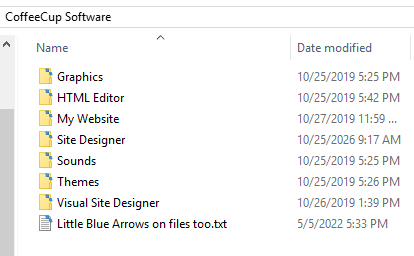
No comments:
Post a Comment