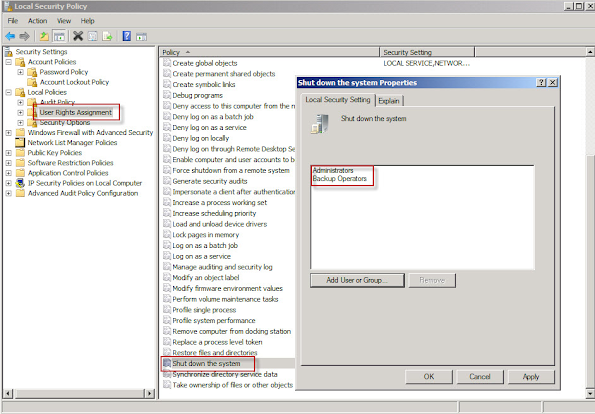The Process C:\Windows\system32\SystemSettingsAdminFlows.exe has initiated the power off
Unexplained Sudden RDS server reboots.
Unexplained RDS server reboots.
In the system log the following entry exists, process C:\Windows\system32\SystemSettingsAdminFlows.exe has initiated the power off.
SystemSettingsAdminFlows.exe is an operating system component and a valid window executable. The error logged gives all the information, even though it is initially unclear. It's likely that you have also combed through logs and questioned whether service is the reason behind the restarts, as many forum members have done. It also makes sense to verify scheduled tasks and determine whether updates are the reason for the restarts.
A user who may or may not have administrator access to the local server could also cause this event, especially on an RDS server, and cause the restart.
Simply using the regular technique for system shutdown will shut down the server for new users or users who are not familiar with the disconnect process. In these kinds of situations, the server logs will contain the following entry: "process C:\Windows\system32\SystemSettingsAdminFlows.exe has initiated the power off".
Removing or hiding the option from the Windows Start button is one way to resolve the problem and stop users from inadvertently shutting down the RDS server. Using the server's local security policy is the simplest and fastest way. Add to a GPO if there are numerous servers in your environment.
Hiding the user options “Shut down” and “Restart” in the Start Menu:
- Open the Local Group Policy Editor: Start -> Run -> Enter gpedit.msc
- Move to User Configuration/ Administrative Templates/ Start Menu and Taskbar
- Enable “Remove and Prevent access to the Shut Down from Start Menu”
Please share.